| Equation Library |
|
|
Equation Library Equation Library can be used to solve equations show vars,etc In this example we will use EQ LIB to solve a LINEAR MOTION formula. |
1-Press  EQ LIB
to access EQ LIB
to access the EQUATION LIBRARY 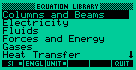 Equation Library Application |
2-Move the browser bar until MOTION press [ENTER] and go to Linear Motion 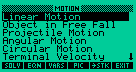 Linear Motion |
| 3-Press [VARS] to see the variable names 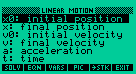
Showing Units & Vars |
4-Press [EQN] to see equations or formulas 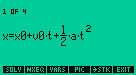 Showing Formulas |
| 5-Press [SOLV] in menu to start the solver mode 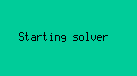 Starting Solver |
6-The VARS will appear 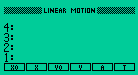 VARS |
| 7-Type a number and press the softkey closest to the unit to enter units 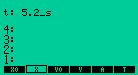 Entering Units |
8-Press  and a softkey and a softkeyto see the result for the respective VAR 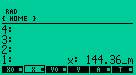 Result |