
and a Power Supply
 |
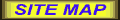 |
 |
Make a Serial Cable and a Power Supply |
|
|
Make Yourself a Serial Cable for HP48 Note: You must run your own risk when try to do this cable. I am not responsible for any damge or hazard in your calculator that can happend due of bad use of these tools, inexperience of the user or other errors. |
1 - Tools you will need
 Pliers,probe, screw-driver |
 30 Watts welding |
 |
|
2 - Stuff you will need: |
||
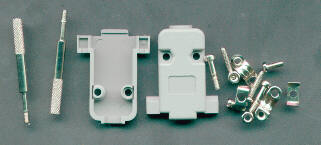 |
 |
|
|
|
|
|
 |
 |
 |
|
|
Best if it has 3 ways and shield. |
|
Diagram
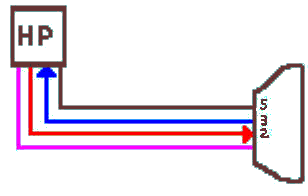 |
|
BLACK: GROUND
RED : TX BLUE : RX PINK : SHIELD |
 |
 |
| Front view | Back View |

|

|
|
Getting pins to connection to HP
Use pliers and burst up DB9 |
Big close up of connection pin. Extremity must be closest, not as in picture |
5 - Procedure:
1 - Weld pines as indicated in the diagram.
2 - Be sure pins are correct in line, in their position.
It will not work if you swap positions.
3 - Be sure extremity of pins (see picture of big close up of pin) are with the points closest
It will have a bad contact if they are opened, as in the picture.
It cannot have clearance, to avoid bad contact.
4 - Use epoxy to make and model the plug that will be pluged in H48.
5 - Check with multitester if all contact are working.
From now on it depends on your creativity.
Be patient and persistent even Thomas Alva Edison tryed about 600 times before
the first eletric lamp work!
Remember also that you must run your own risk when test the cable in your calculator.
Good Luck!