
 |
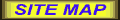 |
 |
HP48 FAQs |
|
| Go to HP49 FAQs Faqs Index Ask Area48 About these FAQ |
HP48 Frequently Asking Questions
Alkaline Batteries: on the average 90 days
Standard Batteries: about 30 days.
Rechargeable Batteries: about 20 days
2- What are the best batteries to use in HP48?
The best batteries to be used in HP48 are the alkaline batteries.
3- How much time do I have to replace batteries?
You have about three minutes.
I saw calculators that after 10 minutes don't lose memory
but this is not usual.
60 seconds are sufficient to replace batteries.
4- Is it best begin replacing the battery that is in the middle?
It is easier, but not necessary.
5- How do I know if my plug in card battery must be replaced?
HP48 display automatically a low batt warning.
6- What can happen if I ignore LOW BATT advice?
If you have a low batt warning change batteries immediatelly.
If batteries are low:
a) you can lose all memory from a moment to another.
b) You can't transfer by infrared.
c) You can't print using the infrared printer.
If you can't replace batteries, if you are traveling, for example,
keep your HP powered off to save energy.
You can also power off you HP using the coma mode.
Press [ON] [SPC] to enter the coma mode and save energy.
7- Is it possible to use rechargeable batteries in HP48?
Sure, it's possible.
You must, by other side, take care to not lose all memory
if your calculator remains a long time without being turned on.
Rechargeable batteries discharge suddenly from a moment to another,
even if HP is turned off.
8- Is it possible to recover a program after I purge it?
Yes, immediately after it is purged you can recover it.
Press [ARG] to recall it to level 1 and press [STO].
This works only immediately after you purge it and if LAST STACK is ENABLED
9- What are SYSEVAL and LIBEVAL?
Are internal commands of HP48.
SYSEVAL evaluate an internal OBJECT .
LIBEVAL evaluates an internal LIBRARY.
Example:
#30794h SYSEVAL [ENTER]
#1007 LIBEVAL [ENTER]
See more about it in Area48 Entries.
10- How to purge a LIBRARY (LIB)?
1- Put the object of the lib in the STACK.
2- Press  [LIBRARY] [DETACH].
[LIBRARY] [DETACH].
3- Type LIB ID number and press  [PURGE].
[PURGE].
If there appears the message: "object in use"
Repeat
 [LIBRARY] [DETACH]
[LIBRARY] [DETACH]
Continue typing the LIB ID and press press  [PURGE]
[PURGE]
See HOW TO... and the LIBTUTORIAL for details
11- Why does a program run in an HP48 and doesn't run in another?
Usually because flags are set differently from one calculator to another.
If you make a program that emits a beep on a calculator with the flag
STANDARD BEEP ON, it will not emit the beep on a calculator
where the flag is set STANDARD BEEP OFF. You can avoid this by
defining the flag into the program.
It also may not run run by insufficiency of memory,
but if this happens you can immediately see why.
Read about flags at Flags Page
12- What do you think about Texas Instruments ?
Texas Instruments is a respectable company. I know little about it.
TI calculators are the main competitor of HP48
13- Why does a wrong LIBEVAL or SYSEVAL clear the memory of my HP48?
A wrong SYSEVAL or LIBERAL corrupts memory.
If this happens, clear all memory.
14- Who did make the HP48?
Hewlett Packard Company and its team known as the HP48 Team.
Type RULES in level 1 and you will see the names of the members
of the HP48 Team.
HP48 was made in Singapore, and nowadays is made in Indonesia by HP Company.
It was launched in 1993 and has been upgraded several times.
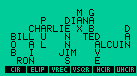
Example:
Sum of two numbers:
Algebraic:
2 + 3 [ENTER]
RPN :
2 [ENTER] 3 [ENTER] +
There is a comand (  RPN ) in TEACH directory that converts
RPN ) in TEACH directory that converts
algebraic to RPN.
See Exercises for more details.
18- What is RPL?
RPL is HP48 programming language.
It stands for Reverse Polish Lisp
Where LISP stands for List processing.
19- How to put a remark into a program?
Use a string written into { }marks before clear command.
Example:
<<
{by Ogro the Red one - 2000} CLEAR
" " "Enter a number" INPUT OBJ
 A
A
<<
........................
................
>>
>>
It works fine in the first line of the program.
It usually does not work well in other places.
20- What is TOO FEW ARGUMENTS and what is ARGUMENT?
ARGUMENT is the independent variable of a math function.
In HP48 argument is a data input of a command or program.
It can be a number, a string, a vector, a matrix, or any thing
necessary to the program or command runs.
TOO FEW ARGUMENTS the message error that happen when
is missing one or more argument to the correct execution of the program.
HP48 emits also TOO FEW ARGUMENTS when one or more arguments
are more than needed.
21- What is a GROB?
GROB stands for GRAPHIC OBJECT.
HP48 graphics programs are called GROB's.
22- How to use DEFINE?
DEFINE is used to transform an algebraic function in a VAR
that premises input of data and can be executed.
Example:
Type a function as in the example below.
'F(x,y)=2*x + 8*y' [DEF]
[ENTER]
[DEF]
[ENTER]
HP48 will store a var with the name F
Editing it you will see:
<< -< x y '2*x + 8*y' >>
Example:
'T(A,B,C)=4*A + 9*B + 5*C' [DEF][ENTER]
[DEF][ENTER]
HP48 will store a var with the name T
Editing it you will see:
<<< -< A B C '4*A + 9*B + 5*C'>>
23- How to plot a non-continue function?
Make a program and use IF THEN ELSE.
Example:
1) Press  PLOT,
PLOT,
2) Set TYPE : FUNCTION
3) Type the bolded expression below in the field EQ:
EQ: < < IF 'X> 0' THEN X^2 ELSE X> >
4) Press [ERASE] [DRAW], in menu.
24- How to purge a PICTURE?
If you wish clear the buffer all you need is:
Type ERASE and press [ENTER]
If you wish purge the VAR where it is stored:
'name'  [PURGE]
[PURGE]
where name is the name of the var where it is stored
25- How to view a Graph file (GROB)?
1- Type the graph name in level 1
2- Type PICT STO PICTURE
Example:
'name' PICT STO PICT
where name is the name of the var where is stored the GROB
26- How to make a GROB?
It's easy if you intend to make sample graphics.
Press [PICTURE]and draw the picture and save it.
27- I tried to edit a GROB.
It appears just letters and numbers. How to edit it ?
Call the graph object to the stack.
Press [PICTURE]press [EDIT],
in menu and edit the picture.
28- How to save a GROB?
1-Press [PICTURE]and draw the graph
2-Press [STO] [ENTER]and [CANCEL].
It will appear in level 1 something like :
GRAPHIC 135 X 64
(23,98)
3-Press [DROP], give a name to the object and press [STO]
29- Is there version in Portuguese Language of the
User's Guide and AUR?
Yes, there is a version for User's Guide in Portuguese,
but it is hard to find.
There is not a version in Portuguese for AUR.
30- How to purge undesirable vars like PPAR, EQ, IOPAR, etc?
Create a list and press  [PURGE]
[PURGE]
Example:
{ PPAR IOPAR EQ}  [PURGE]
[PURGE]
You can also do:
5 TVARS [ENTER]
(it will appear a list of all vars)
Press so [ENTER]and  [PURGE]
[PURGE]
31- How to order vars in alphabetic order?
Type VARS SORT ORDER and press [ENTER]
32- How far does the IR reach?
From an HP to another it reaches about 20 cm (7.87 inches)
If used as remote control can reach some feet.
33- How to recall an equation from the stack back to the EQUATION WRITER?
1- Put the equation in the level 1
2- press  [ENTER]to call EQUATION WRITER
[ENTER]to call EQUATION WRITER
3- press  [RCL]
[RCL]
34-How to make limits in the HP48?
There are two easy ways:
Using Plot:
1- Using  PLOT, plot the graph of the function.
PLOT, plot the graph of the function.
2- press [ TRACE ]and [(X,Y)],in menu.
3- go with the cursor to the coordinate x ,the one to where the limit approaches and see the value of Y.
The value of y at this point is the value of the limit or a closest value to the limit
Using SOLVE EQUATION
1- Access  SOLVE EQUATIONand write the function.
SOLVE EQUATIONand write the function.
2- Write a number closest the number that limit approaches,
in the independent var of the function.
3- Press [OK], in menu.
Example:
Calculate the limit
y=sin(X)/X, when x approaches 0 (zero)
Write in SOLVE EQUATION:
EQ:'y=sin(X)/X'
Y=
X=0.0000000001
Press [OK], in menu.
It will appear:
Y=1, that is the value of the limit.
35- How to make an alarm message appear full in display?
Create a program and write the program name
in the field MESSAGE of SET ALARM
Example:
Create the file:
<< CLLCD
" THIS IS A TEXT"
1 DISP 1 WAIT
1400 .1 BEEP 1400 .1 BEEP
1400 .1 BEEP 1400 .1 BEEP
>>
give to it the name TEXT
Write TEXT in the field MESSAGE, set TIME, DATE and REPEAT as you wish.
PRESS [ON] + [4] simultaneously and after loose, to stop.
see picture:
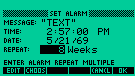
36- How to make HP48 play music?
You can make HP48 play music using BEEP command.
You need also know the musical notes and its frequencies.
Example:
1400 .3 BEEP emits a sound of 1400 Hz during 0.3 seconds.
Knowing the frequencies of musical notes you can make HP sound
the frequencies using BEEP command.
Example:
Ode for Happyness, by Beethoven
This music has the following notes:
MI MI FA SOL SOH FA MI RE DO DO RE MI FA RE RE
In HP48 it is written:
<< -56 CF
326 .3 BEEP 326 .3 BEEP 347 .3 BEEP 391 .3 BEEP
391 .3 BEEP 347 .3 BEEP 326 .3 BEEP 588 .3 BEEP
522 .3 BEEP 522 .3 BEEP 588 .3 BEEP 326 .3 BEEP
347 .3 BEEP 588 .3 BEEP 588 .3 BEEP
>>
To run this sounds create a program and store it as MUSIC,
so press MUSIC in the menu.
Frequency in Hz, of Musical Notes:
MI: 326
FA: 347
SOH: 391
LA: 435
SI: 489
DO: 522
RE: 588
MI: 652
PAUSE: .3 WAIT
37- What is KERMIT?
KERMIT is a protocol, a program that premises transfer data between
the HP48 and PC and Vice-versa.
The University of Columbia holds trusts and copyrights of Kermit.
Kermit is named after the frog Kermit, of the Muppets.
See The Help Connection Turorial for information about how to use kermit.
You can download KERMIT using the link in Prog LIB
38-Is there an alternative program for KERMIT?
Yes, there are good alternatives for KERMIT.
Many of them are not freeware and are not available for download.
39- What is BAUD?
Baud is a unity of data transfer from a computer to another
or from a computer to a peripheral or other device.
It is related also to transfer velocity in modems.
The name BAUD is due of the french engineer Jean-Maurice-Emile Baudot.
Usually it is equal the numbers of bits transferred per second.
At high transfer a baud can be more than 1 bit per second.
Another unity of transfer is BPS (bits per second).
40- Talk about the viruses to HP48?
Usually they are rare, but they exists.
PC viruses don't hurt HP48.
You need take care when you download programs from WWW sites.
It is the easy way to infect your HP48.
I have seen viruses that self install in memory and purge all memory.
They have suggestive and funny names in order to keep your attention and
curiosity. Some trivial viruses remain in the menu as VARs and when you
press them, all HP48 memory is purged. Others more "high level" viruses
made in ML can be hidden and work when you run a program.
It takes a long time nobody post articles about virus in comp.sys.hp48
(the HP48 newsgroup) that make me believe that viruses don't find a
good place to live in the HP48.
There are also anti virus available at the GOODIES DISK.
41- What is the AUR that appears in the User's Guide?
AUR Stands for Advanced Users Reference Manual
It is a manual that has explanations about commands, programming of the
HP48, examples of programs, advanced topics and so on.
When it is cited in the User's Guide it means that that command is best explained in the AUR.
See AUR in our Photo Gallery
42- Where I can find books and accessories for HP48?
See our links LINKS.
You will find many shops to buy products to HP48.
43- How much time does the HP48 take to power off if I let it
turned on without touch on it?
HP48 takes exactly 900 seconds (10 minutes) to power off after the last command is executed.
44- Why HP48GX is called HP48GX ?
HP stands for Hewlett Packard
48 is the series number
G stands for graphic
X stands for expandable
45- What is the difference between HP48, HP48G and HP48GX?
HP48 is how are called the series S and G
These are the main differences between HP48G and HP48GX:
HP48G has 32 kb of memory and it is not expandable.
HP48GX has 128 kb of memory and it is expandable.
46- When is best to get a G instead of a GX and vice-versa?
It is generally best to get the HP48G when it is used more for
interactive modes than programming.
It is generally best to get the HP48GX when it is used for
programming professionally and when it uses programs that need more
memory to run.
If you need a calculator for doing everyday math, integrals,
derivatives and basic calculus functions an HP48G is more than
sufficient.
If you wish to have many programs stored in memory, periodical tables,
notebook,telephone directory, professional programs in RAM card use the HP48GX.
If you wish to program using SYSEVAL, LIBEVAL, SYSRPL I recommend
you have both.
For professional use, I suggest an HP48GX with RAM cards.
47- What is the difference between BIN and ASCII transfer ?
The main difference is in the transfer.
A file ASCII can be understood by the user because it is in text form.
A file type BIN can't be understood because it is in binary code.
It is usually less problematic to transfer files using BIN,
and it is also faster.
48- Is there a new HP48 calculator coming out?
People have been asking me this question since 1994.
There is nothing official, just rumors.
Many of us hope for a new calculator with more memory, color LCD,
trackball and more speed but for now its just a dream.
There are a lot of rumors, nothing more.
In early 98 HP anounced HP48G Plus, a 128 KB RAM calculator
without card slots. It is the same HP48G, but has 128KB.
The ROM version is the version R.
Nobody knows about a new calculator.
HP lanunched in middle 1999 HP49 G, a calculator
with more memory and Flash ROM
It supports many new features, even memory upgrade without change hardware.
(Updated in July 6th, 2000)
49- Why is the beep of HP48G stronger than the beep of the HP48GX?
The beep of the HP48GX has a protective covering on it
that muffles the sound.
The beep of HP48G doesn't have this covering so it sounds louder.
50- What is EXTERNAL?
External is a message that indicates that a program or
command was made in an HP48 external language (in general in a computer)
External appears when we try to edit program done in non UserRPL language.
51- What is the language to program HP48?
HP48 can be programmed using the keyboard - UserRPL.
It can be also programmed in other languages.
The most important ones are SATURN ASSEMBLY (ML), SysRPL and UserRPL.
Programs that are not made using keyboard are usually made in a personal
computer and later transferred to HP48 via wire link. Many people also uses
Jazz or MetaKernel to program in SysRPL or Machine Language.
52- Why does the display of HP48 flash?
In general it flashes when HP48 is under a fluorescent lamp
due to the interaction (interference) among the frequencies
of the lamp and the LCD.
It can also flash if the batteries are very low.
53- What is INVALID SYNTAX and SYNTAX ERROR?
HP48 has programming rules for the correct execution of
commands and programs.
When a rule is violated, if a command is executed incorrectly,
for example, a SYNTAX ERROR or INVALID SYNTAX message appears.
54- How to run a program in DEBUG mode
1-Put the program in level 1
2-press [PRG] [NXT] [RUN] [DEBUG] [SST] and press [SST]several times as it is necessary.
55- What does the number of a LIBRARY 777 mean ?
It is the identification number of the LIB.
There is a limited interval for the LIB ID number.
It cannot be any arbitrary number
56- What is SWAP good for?
To change the position of two objects.
It is often used in programming to invert the order of the commands.
Example:
If you have in level 1 and 2
77
55
pressing  [SWAP] you will see:
[SWAP] you will see:
55
77
57- What to do if my HP48 displays OUT OF MEMORY?
You need to purge something to liberate memory.
HP48 will show you options of programs, directories and VARS to purge.
Press YES if you wish delete or NO if you don't wish to delete.
You can begin purging strings, PPAR ,EQ, IOPAR... and other programs
that are not important.
You can have OUT OF MEMORY executing this sample program
<<1 50000 FOR A "HP48 IS COOL" NEXT>>
Warning!
You can lose all memory.
I recommend you back up your memory before you try it.
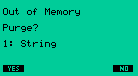
Out of Memory
58- How to edit a LIBRARY?
You need a special program if you wish to make and to edit LIBs,
in your computer.
It is not possible edit a LIB using keyboard without specific program.
There is a utility to make and to edit LIBs using HP48 keyboard.
It is available on the GOODIES DISK. Look for a program named <-LIB ->
59- What is a PORT?
PORT is a communication device between two computers, calculators etc.
In HP48 we use port 0 to store libs.
RAM cards also have ports. It can have several ports
according with the kind of card and memory capacity.
60- Does a plug in card type II store only LIBRARY (LIBS)
Yes, it stores only LIBS.
To store other programs that are not LIBs the card you must use
is a plug in card type I. In a card type 1 you can merge memory
and make your HP48GX with 256 KB.
61- What is a LIB?
It is a program generally done in an external source.
It should be transferred and later installed in HP48.
A LIB cannot usually " be " edited using HP48 keyboard.
There are utilities to make and to edit LIBs using HP48 keyboard.
Between them a program called DOLIB available in hpfb site.
And others available in the Goodies Disk and at http://www.hpcalc.org
62- What is the difference between a plug in card type I and a plug in type II ?
A card type I stores RAM and LIBS while a card type II stores
only LIBS.
63- Are the batteries 2016 for plug in cards easy to find?
Yes, they are easy to find.
In many countries of Europe, Asia and Americas it is cheap.
It usually costs no more than US$ 3.00

The CR2016 battery
64- Is it normal the HP48 takes long time to solve integrals?
Yes , HP48 takes some time to solve integrals.
It depends on precision of calculus.
Low precision is faster than a high precision
See The Integral Help Doc for a detailed expanation.
65- Is it possible to make an indefinite integral in HP48?
Yes, It is possible.
You must use for infinite the values ATN(90) or ATN(-90),
in degree mode, and replace integration variable.
See The Integral Help Doc for a detailed expanation.
66- What is a FLAG?
The HP48 offers options for the users to work as they please.
A "Flag" is an indicator that a certain option is being used on the HP48.
The user can activate or disable certain options depending on taste, choice or need.
The best way to know what a flag is by viewing the flags.
Press [MODES] and [FLAG], in menu.
See SYSTEM FLAGS at Syntax for a detailed expanation.
67- Do the metal detectors, used in airports and banks,
damage the HP48 memory?
I don't know about any studies done on this subject.
I can say I passed several times by these detectors and I never
noticed damage to my HP48 memory.
I posted an article in comp.sys.hp48 newsgroup, in march 1998,
asking for this topic and nobody told me has been noticed any loss of memory.
68- Where to find SYSEVAL and LIBEVAL tables?
See Entries at AREA48 or go to SEARCH HP48
and look for LIBEVAL E SYSEVAL in the Web Search Engines.
69- Is it possible to use fax paper in the infrared printer?
It is not recommended.
In our section of LINKS there you will find several firms
that can sell paper for your infrared printer.
70- Is there a drive for HP48?
Yes , DaVincy Technology (former Sparcom) makes 3,5 inches drive for HP48.
See it in Photo Gallery
71- What to do if the display breaks?
Go to the nearest authorized technical service.
In most of the cases it is cheaper to buy a new calculator.
72- What is the Goodies Disk?
The Goodies Disk is a collection of the best programs in the world for
the HP48. It was maitained by Joe Horn since 1990 untill 1997.
The Goodies Disks are 11 but nowadays are no longer more made.
73- What is the real memory of HP48?
HP48G has 27665 bytes with memory clear .
HP48GX has 127995 bytes with memory clear .
74- What is an emulator?
It is a program that simulates or better, it emulates, HP48 in the microcomputer
allowing to do programs and many other things.
The EMU48 is the most known emulator for HP48.
See the pic of the EMU48
75- Where to find an emulator?
See a link to the Emulators Page at SOFTWARE
76- What does ML stand for?
ML stands for Machine Language
77- What is UserRPL and SysRPL?
Both are forms of programming of HP48
UserRPL is when it is programmed using the functions and commands
available in the HP48G/GX keyboard and SysRPL when it is programmed
using a more advanced language and internal commands.
78- Why is the HP48 made in Singapore?
Labor in Singapore is cheap and it has English as its official language.
Other economic reasons such as the proximity to Japan,
proximity to vendors of electronic components.
Many countries have been investing heavily in the Asian Tigers and
the area has become a center for production of computers and
electronics products. The main reasons are economically based on
fiscal incentives and technology, of course.
Since 1997 releases of HP48 as well new models of HP calculators including HP49G
are made in Indonesia, no more in Singapore.
79- How to reset the HP48?
On back side of HP48 there are four little feet made of black rubber.
Keeping out the rubber of the top at right side you will see a little hole
with a letter "R" closest to it.
So, insert a pin and press.
80- How to know the clock frequency or speed?
Press [ON] [ D ], and after [A]
It will appear a number like SPD 3756799 or next.
This is the clock frequency.
Press [ON] [C]to exit.
81-What is JAVA?
a)Java is an island of Indonesia, near Singapore.
b)Java is a language developed by Sun Corporation.
It permisses many effects and interactivity between the
user and the www page. It is a platform independent language.
JavaScript was developed by Sun and Netscape,
however, JavaScript is not Java.
c)Java is a program that permits you work on HP48
in a 5-lines stack environment.
Java also speed up the HP48.
It was created by André Schoorl, Will Laughlin and Richard Steventon
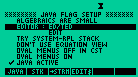
JAVA for HP48
See www.engr.uvic.ca/~aschoorl
d)Java is also a kind of coffee, the name of Java software is after this kind of coffe,
so Java is represented by a coffee cup.
82-What is ROM,RAM,USER MEMORY and MERGED MEMORY?
ROM is the HP48 resident memory.
It can be read but never changed or deleted (unless if it is damaged,violated, etc).
HP48 G and GX have 512 KB ROM
ROM stands for Read-Only Memory
RAM is the memory you store and can edit and read.
RAM stands for Random Access Memory
User memory is the RAM memory the user store in HP48.
Your programs, libs and texts are USER MEMORY.
It is not the memory you have in your brain!:-)
Merged Memory is the memory installed in a RAM Card
83-What GUI stands for?
GUI stands for Graphic User Interface
84- I am a beginner and I can't understand many of the abreviations
I see in HP48 sites and in newsgroups. Can you help me?
Sure, see our
list of abbreviations
85- How to join the comp.sys.hp48 Newsgroup?
Dejanews provides you easy access to comp.sys.hp48 newsgroups.
Follow the steps:
1- go to http://www.deja.com
2- click on the picture of a paper sheet at the top.
3- It will upload a new page.
4- Fill the form and press send.
5- You will receive a e-mail saying you are a new user
6- reply the mail and you wil be a registered user at Deja
able to post messages.
If you wish only read messages just access Deja site.
If you wish only to read the posts you don't need register.
See also Area48 News a shortcut to comp.sys.hp48
86- How to subscribe and how to leave the HP48-l list?
Go to http://hp48.wsjr.com/list.htm
In this page you will find all the informations you need to do it yourself.
87- Where can I purchase a separate manual for my HP48?
Contact HP company of your country.
The HP company official site has a list of all phones arround the world.
Go to http://www.hp.com/calculators
And look for the customer service phone of your country.
88- Do you know about the new HP48G+ ( G plus)?
It is the same HP48G with 128KB of RAM and without card slots.
It has no changes in ROM, its ROM is a ROM R version.
It is made in Indonesia by hewlett Packard.
See the picture of the HP48G+ at Photo Gallery
89- What is the HP Grob?
It is a program to make graphics and pictures in HP48.
It was made for HP 48 S.
It is a good program but I can't find an updated version
and locate the author as well.
90- Is the HP48 used professionally in Civil Engineering?
I posted several messages in mail lists and newsgroups asking about
the use professional of HP48 in Civil Engineering.
I have received many answers and I can conclude
that many engineers use HP48S in theodolites and HP48G in calculus.
The calculator is 100% confiable itself.
By other side the confiability depends on quality of programs
and on the user experience.
I have been received a mail from an engineer saying he uses HP48 S
for about 7 years and HP48 G since 1994.
According to an On Line Poll carried out by Area48 more than
60% of users use HP calculators in the school.
91- Where can I send my programs?
Eric Rechlin maintain the HP48 Archive, the major site for HP48 programs in the world.
It has more than 150 MB of programs with a montly trafic over 40 GB and it is also updated weekly.
The site can be accessed by the address www.hpcalc.org
and is the best place to you send your HP48 programs.
92- Why the ROM is not available for download in www sites?
The HP48 ROM is not allowed for download due of laws of copyrights.
93- What is the EMU48?
It is an emulator, that using the HP48 ROM is able to emulate
the HP48 in the computer. See a picture of EMU48 at Photo Gallery
94- What is an Screenshot?
It a picture of the HP48 screen used in home pages and sites for illustrate.
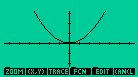
Screenshot
95- Is the HP48 manuals available for download in www sites?
Where can I get them?
It is not allowed have the HP48 Manuals for download due of laws of copyrights.
You can contact HP in your country and ask for a manual.
The best you can do is contact HP Company in your country amd ask for a manual.
96- What is the Murphy's Law?
Basically a group of 20 sentences on events that can happen wrong or not.
Many posters makes use of these laws to talk about hypothetic release of new calculators.
Murphy's Law usually can be considered a Joke.
97- What is the syntax for "Enter A and B?
Shoul I enter 2 3 or 2,3?
You need enter the two numbers with a space between them.
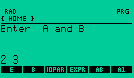
Entering two numbers
98- What is the Calculating Edge?
It is the name of the firm that assumed the business of the Educalc
after the Educalc to have failed in Dec 31, 1997.
99- Why are the Goodies Disks no longer more manufactured?
According to the author, the Goodies Disks were taken over by sites
of programs for HP48 and also because Educalc failed and
don't have other good firm to distribute them.
100- What is KML, used in the EMU48?
KML is the abbreviation of Keyboard Mapping Language,
a language used to map and configure emulators keyboard.
101- HP48 solves the factorial of 1.25.
What do this mean?
Factorial of negative numbers is not defined.
It returns the this number the Gamma Function of it
according to the formula:
X! = Gama (X+1) if X > -1
For 1.25 for example it returns 1.13300309632
The factorial function "!" is equivalent to FACT
102-Does HP48 have any hidden battery to keep memory
while we replace batteries?
HP48 has not hidden battery
To keep memory while we change batteries
there is a 1000 microfarads x 6.3 volts capacitor.
It can keep memory for some minuts.
However I have seen many calculators that dont loose memory
even if remain hours without batteries.
See a photo of an opened HP48 in the Photo Gallery
103-What does the division of two matrices mean?
Division of matrices is not mathematically defined.
HP48 simply permits you multiply a matrix for its inverse using
a shotcut, i.e. the key "[ / ]" instead of
[1/x] [SWAP] [*].
Example:
I put on the stack the following matrixes:
[[2 3] [5 6]]
[[ 2 5] [ 5 7]]
and I pressed the key [ / ] and I saw
[[ 1.818181818]
[ .2727272727]]
Indeed it returns this 2x2 matrix:
[[ 1.818181818]
[ .2727272727]]
This is the same you get if you press [1/x] [SWAP] [*].
Remember that matrix multiplication is not commutative.
104-How can I make my own serial cable?
There are some pages where you can learn how to make your own cable:
1-Area48 Site brings a photographic version
Please see Make a Cable a page with many photos and explanations.
2-https://members.tripod.com/~area48
Page of HP48 FAQs in Portuguese.
In FAQs there are a section that help to make a cable.
The English and Spanish version of FAQs are also available.
105-What is the external drive for HP48?
External drive or Drive 95, to be accurate is a drive for HP48 made
by DaVinci Technologies (former Sparcom).
It is a drive for 3,5 inches floppies that permits transfer files
directly from HP to a floppy.
106-Where to find Brasil Disks?
The Brasil Disks is a collectanea of programs for HP48 made by brazilians.
It contains programs of many brazilians authors and the translation of FAQs,
of André Schoorl. They are compiled by Tacio Philip Sansonovsky from the HP CLubo do Brasil.
You can find it at:
http://area48.com/brdisks.html
HP Club do Brasil Home Page
Click on the link BRASIL DISKS
107-What is the Coma Mode?
Pressing [ON] [SPC] the HP48 enters in the Coma Mode.
In coma mode it spent a minimum of energy, and this become possible save energy.
You can use the coma mode if you are traveling for example and batts are low.
During the coma mode the clock is turned off, so you need adjust it when turn on the calculator.
Press [ON], i.e. turn the calculator on, to exit the coma mode.
108-Where can I buy RAM cards ?
There are some known shops :
Cynox (Germany)
DaVincy-Spasrcom" (USA)
Remember that the brand of cards recommended to HP48 is the
brand HP, made by EPSON.
However, I have a CYNOX RAM card and I never noticed any problem
since I am using it.
109-Does it worth to open the HP48?
How you know to open HP48 to try some upgrade is highly NOT recommended.
Some people opened their HP48 when it stopped working.
Read below the story of some opening process.
from Alexandre Silveira Soares
Well, I opened, or best, I broken an HP48GX, of a friend whose LCD
was already broken.
I opened it, it damaged a lot, but I was able to close it and glue it.
I think that if it is still working it didn't worth.
You can open, and if you can't close it, you can, at least,
make a little robot, for fun.
from Carlos Marangon
I opened both calculators and as I can see I just can use it
to satisfy my curiosity and study some components or to photograph
and make some tests with pins of cables.
from Tacio Philip Sansonovski
I opened an HP48G damaged that bought from a friend.
Clog locks it and when you open it is impossible to
return the original way.
See photos of an open HP48 at Photo Gallery